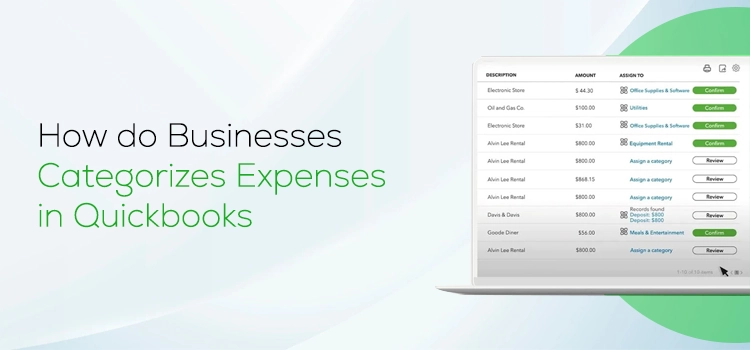QuickBooks is a powerful accounting application used by SMEs to manage and organize their financial records. Apart from having sophisticated features, the application also takes care of your business expenses. With the QuickBooks expense management feature, you can easily track the expenses of your businesses. However, you need to correctly categorize your business expenses for the proper QuickBooks expenses tracking. Choosing the correct expense category in QuickBooks is not an easy task. For the newcomers it is quite confusing. Often, the newbies add the transactions in the wrong category, which leads to chaos. If you are among the ones who make this mistake often, then this blog is for you.
How to Categorize My QuickBooks Expense for My Business
Do you need clarification about QuickBooks expenses? Are you looking for immediate help? If yes, get in touch with our professional nerds immediately. Send us an E-Mail or Chat with Live Support Teams for Immediate response to your queries.
What is the QuickBooks Expenses category?
Let us start by understanding the basic concept of QuickBooks Expenses. Whenever you pay for a good or a service, it is termed as an expense in QuickBooks. As a business owner or an accountant, it is important for you to accurately categorize the business expenses. It will help you in tracking your business expenses or expense reports easily. Different business expenses fall under the different business expense categories that are listed below in this blog. You can easily edit, add, and delete expenses in QuickBooks.
Apart from business expenses, there are different types of expenses in QuickBooks. Below, we have named a few of them:
- Office Supplies Expenses.
- Travel Expenses.
- Specialists Services Expenses.
- Workplace Accessories Expenses.
- Advertising Expenses.
Types of Business Expense Categories
| Credit and Collection Fees | Advertising | Continuing Education | Employees Benefits Program |
| Dues and Subscription | Bank Fees | Maintenance and Repair | Insurances |
| Office expenses and supplies | Legal and Professional expenses | Utilities | Phone |
| Printing | Postage and Shipping | Salaries | Rent |
| Transportation | Meals | Travel | Depreciation |
| Dependent care | Charitable Contributions | Mortgage interest | Start up expenses |
| Books/Magazines | Software | Medical Expenses | Manufacturing and Raw Material |
| Licence and permits | Retirement Contribution | Employee Loan | Client Gifts |
| Real Estate Taxes |
Things to Consider Before Categorizing Expenses in QuickBooks
QuickBooks is a powerful software with advanced accounting tools and features. By using these tools, you can decrease the chances of edit expense categories in QuickBooks online. These tools not only automate the manual process but also provide security. While categorizing expenses in QuickBooks, you need to take care of a few things that are listed below.
- Divide the expenses correctly.
- Match the transaction details.
- Run the QuickBooks expense report.
- Make sure that the reconciliation process is accurate.
- Matching and adding expenses are both different things. So, perform both actions accurately.
Read Also:- Quickbooks Desktop Premier Edition Price
How do you categorize expense in QuickBooks Online?
Most of the small businesses or start-ups are facing poor tax compliance and inconsistent cash flow financial problems. To break the mold, you need to be consistent in categorizing the expenses in QuickBooks. It will provide you with the proper insight that helps you to create an accurate QuickBooks expense report. These reports are often needed at the time of audit and are asked by the investors.
You can categorize QuickBooks business expenses by following the below-mentioned steps on a broad level. The three steps are:
Step 1: Decide the correct Category for your Business Expense
Choosing the right category is the most important part. The categories purely depend on your industry type. You can have a look at the list of business categories mentioned above.
Step 2: Reconcile and Review your Financial Records
It is a good habit to review and reconcile your financial statements. By reviewing your financial statements, you can have a deep insight into your expenses. QuickBooks provides a bank reconciliation feature also. It helps you to reconcile your financial statements with the QuickBooks records.
Step 3: Assign a Proper Category
Assigning a proper category to your business expenses is extremely important. Putting the transactions in the proper category will help you generate the right and accurate QuickBooks expense report.
If you wish to categorize expenses in QuickBooks, then go through the below-mentioned instructions to learn the process.
How to Categorize Transactions in QuickBooks
Every time you put a transaction in QuickBooks, you need to categorize them correctly. Whenever you categorize the transactions, the application puts your transaction in the correct C schedule. The process to categorize the transactions is listed below.
On a web browser
The steps to follow are:
- Open your QuickBooks and log into your account by using your admin credentials.
- After that, click on the transactions menu and find the transaction on the list.
- Now, choose a business if the transaction belongs to the business category else, choose personal. In case the transaction belongs to both categories, choose split.
- After that, go to the category column to review the categories. You can change the category by selecting the category link.
- When you are done, tap on the Save button.
On an iOS or Andriod Phone
You can categorize the QuickBooks transactions on your iPhone or Android phone. Below, we have mentioned the necessary steps for the same.
- If you are using an iOS device, then go to the transaction menu. However, if you are using an Android device, you need to tap on the menu ☰ icon and then select transactions.
- Find the transaction on the list. You can easily categorize them by swiping them right or left. For business transactions, swipe it to the left, and for personal, swipe it to the right. In case the transaction is a mix of both, you need to choose the split option.
- Review the category QuickBooks in the banner. You can change the category by clicking on the category link.
Read More:- QuickBooks Desktop vs Online 2023
How to Edit or Re-categorize a Transaction in QuickBooks Online?
There are chances when you have categorized the transactions in the wrong category. You need to edit or re-categorize them correctly. The below-mentioned steps will help you in re-categorizing the transactions.
On a web browser
- Log into your account by using your admin credentials.
- Now, go to the transactions menu and select the transaction which you want to edit.
- Tap on the drop-down icon to expand the transactions.
- You can edit the name, add notes, or attach a receipt.
- Click on the link in the type or category to change the category. Here, select the new category.
- Tap on the save to make the new changes visible.
- list of chart of accounts in QuickBooks
On an iOS or Android Phone
You can edit the transaction on your iOS or Android phone. Follow the below-mentioned steps to edit the transactions.
- For the iOS device, go to the transaction menu. On the other hand, Android users go to the menu ☰ icon and then select transactions.
- Click on the reviewed tab and choose the transaction which you want to edit.
- Now, tap on the edit button and change the details or category of the transaction.
- Once you are done, press the save button.
How to Delete Expenses from the budget?
Sometimes, the users mistakenly add the transactions in the categories. Or there are chances when there is duplicability. In such a scenario, you need to delete the expenses from the budget. Steps to remove the expenses from the budget list are:
- Log in to your QuickBooks by using your admin credentials.
- Now, click on the new option available in the left panel and then click on expenses.
- After that, go to the action window and click on the view or edit tab.
- Here, choose the delete to continue and press the Yes button to confirm the changes.
- Further, you need to delete the expenses from the Window.
- Now, update your budget details and press the Save button.
Can I Create the Custom Expense Categories in QuickBooks?
To track your QuickBooks expenses more accurately, you can easily create a custom expense category. Follow the below-mentioned steps to generate the custom expense category in QuickBooks.
- Foremost, log into your QuickBooks account and click on the accounting tab.
- Here, pick the charts of account options from the dashboard.
- Further, you need to click on the new option and then choose the other expenses option.
- Now, go to the date option and fill in the required details. Also, fill in the other necessary details, whatever is required.
- Click on the Save button for making the new changes visible and close the expense window.
Wrapping it Up
QuickBooks is a wonderful accounting application that has technically advance features and tools. Once you have mastered the application, it becomes easier for you to manage your business financial records. Also, you can easily master the process of how to categorize expenses in QuickBooks. It becomes easier for you to put the business transactions in the right category. Hopefully, this blog clears all your queries regarding QuickBooks expense tracking. However, if at any point in time you feel the need for an expert, you can call our experts immediately.
Frequently Ask Questions (FAQs)- Expense categories in QuickBooks
What are the major types of Expenses?
The three major types of expenses are:
- Fixed expenses: These expenses do not change with time. Rents are the perfect example of fixed expenses.
- Variable expenses: Usually, these expenses change from month to month.
- Periodic expenses: These expenses occur once in a while.
Can I Deduct the Job Expenses?
As of 2018, it is not necessary for the employer to pay the employee for the relocation services. In case they pay, the employer can deduct that reimbursement as an expense.
Can I seek assistance to track expenses in QuickBooks?
Yes, our experts are trained to handle every situation. They will surely assist you in solving the QuickBooks problems. You can seek their assistance in understanding any functionalities of the application.
Can I categorize expense categories in QuickBooks?
Yes, you can categorize the expense category in QuickBooks. The process is mentioned above in the blog. Do read the complete blog.