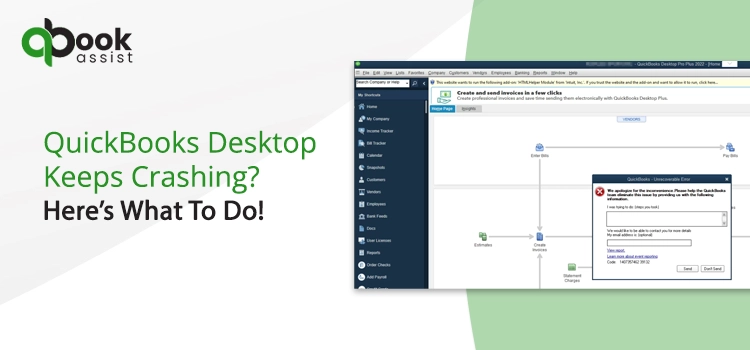If your QuickBooks Desktop keeps crashing, you won’t be able to able to move even a step with the ongoing task. However, technical issues are common in a program and they don’t care if your work suffers because of it. All you can do is resolve the error and retain your workflow in the earliest possible manner.
QuickBooks keeps crashing is an annoying issue in the program that can take place at various instances, such as while opening a company file, emailing a large report, working on transactions and several others. Besides, there are multiple possible reasons that can make your QuickBooks Desktop application crash.
Worry not! Just read this post until the end as it explains the possible causes and most relevant troubleshooting solutions that can fix the error quickly.
What’s This Error QuickBooks Desktop Keeps Crashing? An Overview
QuickBooks Desktop not working or keeps crashing is a common error in the program. When the error occurs, you may receive an error message, or experience an abrupt crashing, freezing, or closing of the QuickBooks software. Users running QuickBooks on Windows or Mac are all equally prone to receiving this error.
This issue not only hampers an on-going task but can potential risk your data to loss or damage. Besides, QuickBooks Desktop keeps crashing error can take place in various instances, such as:
- After upgrading QuickBooks Desktop to the latest security patch.
- When emailing a large report from within the QuickBooks program.
- While working in QuickBooks, multiple reports are running side by side.
- Opening, viewing or modifying the company file data.
- When a user is working in the Report Center or other Centers.
Why Does QuickBooks Keep Crashing? Possible Reasons
If QuickBooks keeps crashing reputedly, there can be several possible reasons responsible for this problem. Some of the most common ones are mentioned in the below-given list:
Problematic Windows OS An outdated or damaged Windows operating system can cause errors or promote compatibility issues with the QuickBooks, making it crash every time you try to run it.
Company File Name Too Long When the company file name is too long and exceeds the maximum character limit, the error can take place.
Flawed QuickBooks Installation External factors interfering with the QuickBooks Desktop installation can damage the copy of the installed program. Partial or damaged installation of the program is also one of the apparent reasons behind QuickBooks Keeps Crashing Windows 11/10.
Missing QuickBooks QBWUSER.INI File QBWUSER.INI file stores the crucial information related to the program and is also responsible for the initialization of the program. However, when this file goes missing or damaged, you may notice QuickBooks crashing or freezing every now and then.
Problems With Hard Drives When the hard drives storing QuickBooks Desktop files get damaged, it can cause the program to crash or close while accessing to the data file.
Unsatisfied System Requirements Before getting started with the QuickBooks software installation, you need to make sure that all of its system requirements are fulfilled. If not met, the issues like QuickBooks Desktop won’t work will become persistent.
Outdated QuickBooks Software An outdated version of the QuickBooks application implies that it is prone to data security risks and other errors. QuickBooks won’t start issue can also be one of the repercussions of an outdated QuickBooks program.
How To Fix QuickBooks Keeps Crashing Windows 10/11?
If QuickBooks keeps crashing on your Windows 10 or Windows 11 operating system, then the solutions explained below-below can help you in the problem fixation.
1st Solution: Disable Your Antivirus Program To Fix The Error
Updating QuickBooks is essential for a smooth and error-free utilization of the program. However, your antivirus application can prevent QuickBooks from connecting to the server and download the latest updates. Your anti-malware program can consider it as a threat to the security. Therefore, temporarily blocking the antivirus software, until the updates are installed can be an effective solution to the QuickBooks keeps crashing Windows 11 issue.
2nd Solution: Use QuickBooks Tool Hub To Fix Program Problems
QuickBooks Tool Hub is a home to some of the most powerful tools and utilities that can resolve multi-faceted issues in the program. To repair a damaged program using it:
- Go to the Intuit’s official website and download QuickBooks Tool Hub for your system.
- Navigate to the folder wherein, you have saved the executable file (QuickBooksToolHub.exe) and open it.
- Now, follow the on-screen instructions and complete the installation of the Tool Hub.
- Thereafter, agree to the terms of use so that you can use it for the error-resolution.
- When in QuickBooks Tool Hub, navigate through the list of issues and select “Program Problems” option.
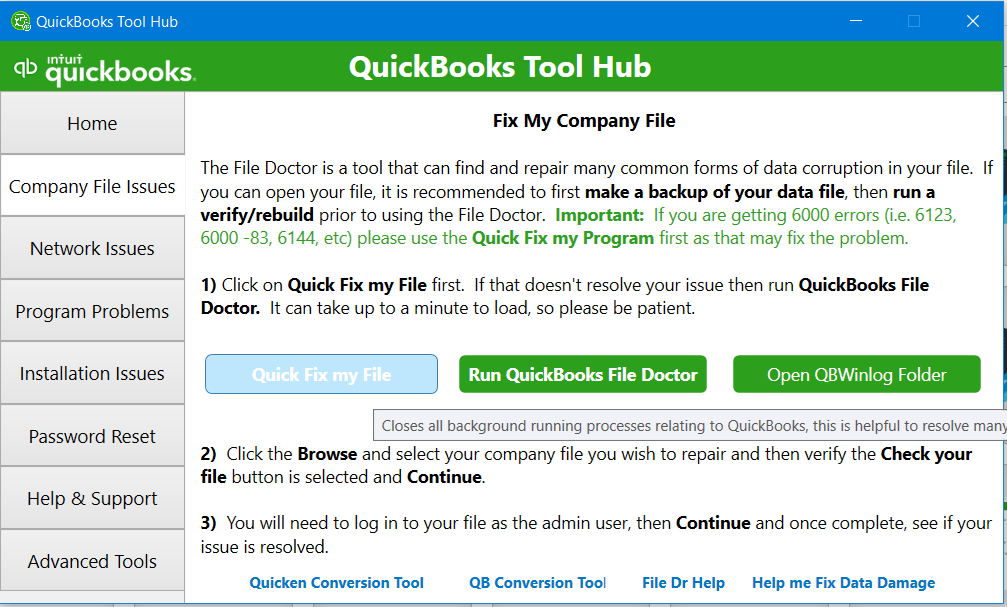
- You can now run Quick Fix My Program and it will repair the common program related in QuickBooks.
3rd Solution: Repair Damaged File Using QuickBooks File Doctor
Now that you have already installed the Tool Hub, you can run QuickBooks File Doctor to repair the damaged company file. It can help you resolve the QuickBooks keeps crashing Windows 10 issue.
- When in QuickBooks Tool Hub, navigate trough the list of the errors.
- Locate Company File Issues and select it.
- Thereafter, it will let you to run the QuickBooks File Doctor tool.
- It will scan the [company file issue] and repair the damage.
- The whole process may take up to 20 minutes based on the company file size.
- Once done, you can check the “File Doctor will take a minute or two to open, please wait till the File Doctor Launch automatically.“
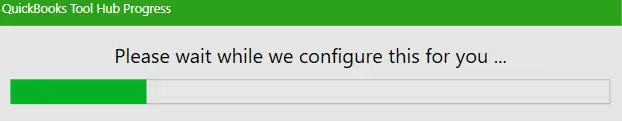
- Once File Doctor opens completely, you’ll encounter three options: Repair Company File, Repair Network, and Repair Both
4th Solution: Rename QBWUSER.ini and EntitlementDataStore.ecml File To Stop QuickBooks From Crashing
QBWUSER.ini file, if goes missing or damaged, it can cause the QuickBooks to keep crashing or freezing. Renaming QBWUSER.ini and EntitlementDataStore.ecml files can suppress the issue. Below are the steps:
- Navigate to the folder containing the QBWUSER.ini file.
- If you are not able to locate the folder, click on Enable Hidden Files option.
- When you locate the QBWUSER.ini file, right-click on it and select Rename.
- Now, add .OLD at the end of the file name.
- You also need to rename the EntitlementDataStore.ecml file using the same set of steps.
- Reopen QuickBooks and check if the error is resolved or not.
5th Solution: Create A New User on Windows 10/11
You can create a new Windows user to resolve QuickBooks keeps crashing error by implementing the below-given steps:
- When on your Windows computer, press Windows key + I to open Settings.
- Next, in the Settings window, you need to select Accounts.
- Thereafter, click the Family & other users option to move ahead.
- Now, click on Add someone else to this PC from under the Other users option.
- Consequently, locate and click on I don’t have this person’s sign-in information.
- Once done, the next option to select is Add a user without a Microsoft account.
- Here, you need to provide the user name, password, and password hint.
- Hit Next, restart your system and try logging into the new user account.
- Finally, install QuickBooks with this new account and check if QuickBooks Desktop keeps crashing or not after this.
Read More: Update QuickBooks Desktop to the Latest Version, 2024
How To Resolve QuickBooks Keeps Crashing Mac?
If you are using QuickBooks Desktop on Mac and the program keeps crashing, then you need to follow the below-explained solutions to resolve the error:
1st Solution: Disable Your Antivirus Application Temporarily
If your antivirus application is interfering with the QuickBooks processes, you need to disable it until the job is successfully done. Below is how you can do it:
- Go to the Spotlight search box and type the name of your antivirus application in it.
- Once, it appears in the search result, click on it to open.
- Now, navigate through the application to locate the stop/disable button.
- Alternatively, you can access your Mac menu bar.
- Right-click on the program’s icon and it will open drop-down list.
- Click the stop/disable button to accomplish this task.
2nd Solution: Enable QuickBooks To Communicate With The Network
If your Firewall is preventing QuickBooks from communicating with the server, you can enable the connecting with these steps:
- Navigate through the Apple menu and then select System Settings.
- Now, locate the network icon from the sidebar and click on it.
- When you see the Firewall icon, right-click on it to open.
- Thereafter, select Add from the available options to enable the incoming QuickBooks communication.
- Once done, close Firewall settings and restart your Mac device to check if the QuickBooks closes unexpectedly after opening it.
3rd Solution: Restart Your Max To Fix QuickBooks Keeps Crashing Error
Sometimes, a simple system restart can be an answer to the complex technical issues. If QuickBooks crashing repeatedly. Besides, if the operating system is not synced to the application you are trying to run, restarting the system can help. Besides, it also terminates the undesired applications running in the background so that they don’t interfere with the program’s function.
To Put It All Together!
If QuickBooks closes unexpectedly, doesn’t start, or not work, the solutions described in this post can fix this erroneous condition in the program. If you want a professional to assist you with the troubleshooting of QuickBooks Desktop keeps crashing Mac error, you can simply reach out to QuickBooks customer service support. Please feel free to reach out to Qbookassist experts at +1-877-750-0672 all assist you.
FAQs
What are the possible behavior of QuickBooks you may notice when it doesn’t work?
You may experience these signs when QuickBooks stops working:
- QuickBooks closes suddenly without any prior warning or notice.
- The program QuickBooks freezes or has stops responding to the commands at all.
- It may also affect the functioning of other applications that are running with it.
- You won’t be able to open the QuickBooks software.
What makes QuickBooks to shut down without any prior warning?
QuickBooks Desktop keeps crashing due to multiple factors, such as:
- Operating system is not compatible with the program.
- System requirements are not fulfilled for the QuickBooks application.
- Windows files are damaged, thereby making QuickBooks to close unexpectedly.
- Company file name is longer that the maximum character limit.
How to prevent QuickBooks from crashing or closing repeatedly?
To prevent QuickBooks from freezing or crashing frequently, you can keep the following measures into your consideration:
- Update QuickBooks on a regular interval.
- Make sure that the program is compatible with the OS.
- Make sure that the system requirements for QuickBooks are fulfilled before installing it.
- Run a virus or malware scan regularly to ensure that system is running with its full efficiency.
What is Crash Com error in QuickBooks Desktop?
Crash Com error is a common error in QuickBooks Desktop application, which occurs while emailing an invoice to the client. When the error occurs, it disrupts the on-going task. Besides, you may lose the unsaved data or information when the error occurs.