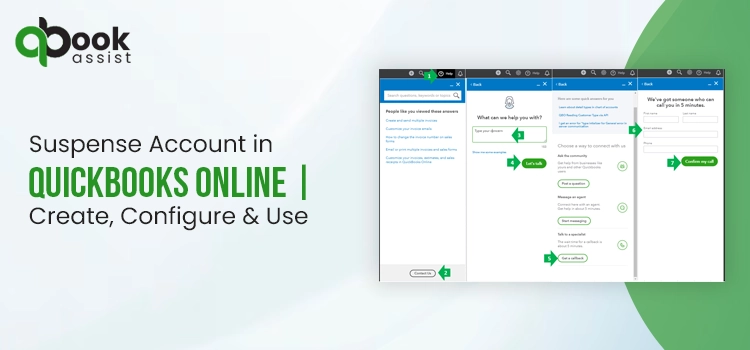
Often, businesses have unclassified transactions that cannot be put in the Categorized transactions or allotted to specific accounts and, optionally, tags and classes. In such cases, a suspense account in QuickBooks Online holds these uncategorized transactions. This account can be a debit or credit, depending on whether you need to clear an invoice or receive a transaction.
Even though QuickBooks Online automatically creates a suspense account to hold such transactions, you can still create one if needed. In this blog, we will explore the steps to create and set up a suspense account in QuickBooks Online. Let’s deep dive into this blog and save your transcription until they are categorized.
What is a Suspense Account in QuickBooks?
A suspense account in QuickBooks Online is an account in an organization’s books in which items are entered temporarily before being allocated to a specific account or categorized.
These accounts are cleared out on a regular basis. For this, a suspense account must have a zero balance, also known as reconciliation. Primarily, there are three types of Suspense accounts in accounting where the suspense transactions are recorded: Business Suspense Accounts, Mortgage suspense accounts, and Brokerage suspense accounts.
Normally, recording unclassified transactions is called a Business Suspense account. A mortgage account holds only the mortgage transactions temporarily; meanwhile, a Brokerage suspense account is used in the broker business to hold their [ending or incomplete transactions.
When to Create Suspense Account in QuickBooks
There are several instances to hold your entries or transactions in a suspense account. Take a look at the below situations:
- You’re preparing the closing or a trial balance of your account
- You received a partial payment from your customer/clients
- You are unsure about who made the payment and where to categorize
- Didn’t receive your ordered fixed asset until it’s paid off
- You don’t know how to classify or categorize transactions in QuickBooks
How to Create and Set Up the Suspense Account in QuickBooks?
Take a look below to learn how you can generate a suspense account in QuickBooks Online and configure it to hold your unclassified transactions:
Create a Suspense account
When you set up a VAT tax or another type of sales tax, QuickBooks Online will automatically establish two default accounts: a Payable account and a suspense account. If it doesn’t
When you set up a VAT tax or another type of sales tax, QuickBooks Online automatically establishes two default accounts: a Payable account and a suspense account. However, you can create a suspense account in QuickBooks using the chart of accounts if necessary.
Setup a Suspense account
Done with creating your suspense account in QuickBooks and wondering what to do next? You need to configure the account to save your transactions finally.
You can also use the Charts of Accounts to generate your suspense account list in QuickBooks. To do so, take the actions listed below.
- Scroll down to the end of the list and select Account.
- Hit on the New button.
- Select the Account Type as Expense.
- Click Continue.
- Now, enter your account name in the designated field.
- In the Number column, enter your account number.
- Finally, click Save and Close.
Find Your Suspense Account in QuickBooks Online
The suspense account in QuickBooks Online appears in the general ledger or Charts of Accounts, which can be further classified as an asset or a liability account based on the transaction. For example, your suspense account will be classified as a liability account when its account type is designated as costs.
Summary
This is the end of this detailed blog, which covers the proven steps to create and configure a suspense account in QuickBooks Online. We have also discussed the need for such an account and when to use it.
Hopefully, this information is all you need to solve your queries. For further assistance, dial +1(866)408-0544 to connect with QuickBooks experts and consult your issues.
FAQ
What is recorded in a suspense account?
Suspense accounts record transactions that cannot be classified immediately or for which no proper accounting has been allocated for the short term. It’s like a holding area for unclassified or uncategorized transactions until you allocate a proper account to them.
Is a suspense account a debit or credit?
A suspense account can be debit or credit, depending on the situation. If you received a half payment that needed to be put in the suspense account, it will be a credit suspense account. However, if you paid a half invoice or some pending amount that needs to be sent, it could be a debit suspense account
What are the 3 types of suspense accounts?
There are 3 main types of suspense accounts: Business Suspense Accounts, Mortgage suspense accounts, and Brokerage suspense accounts. A business suspense account holds all the debit or credit transactions. Meanwhile, Mortgage suspense accounts are specifically used for mortgage transactions, especially financial institutions.
On the other hand, a Brokerage suspense account, used by brokerage businesses to hold their pending or half transactions.
How to reconcile a suspense account?
To reconcile your suspense account, you must classify or declassify the transactions held in the suspense account, i.e. create a zero balance in your suspense account. These transactions must be properly classified and transferred to the correct general ledger accounts.
What is the journal entry for suspense accounts?
A suspense account journal entry involves recording a transaction in a temporary holding account when the destination account is unknown. The format of a suspense account depends on the type of transaction, whether it is a debit or credit.
Recent Posts
Run QuickBooks For Small Business & Simplify Your Finances
Read MoreEasy Steps to Download QuickBooks Tool Hub (1.6.0.8) For Free
Read MoreFix QuickBooks Online Login issue: Regain Access to Account
Read MoreExpert Tips to Rectify QuickBooks Script Error Smoothly
Read MoreHow to Run QuickBooks Tool Hub 1.6.0.8: The Complete Essential Guide
Read More
