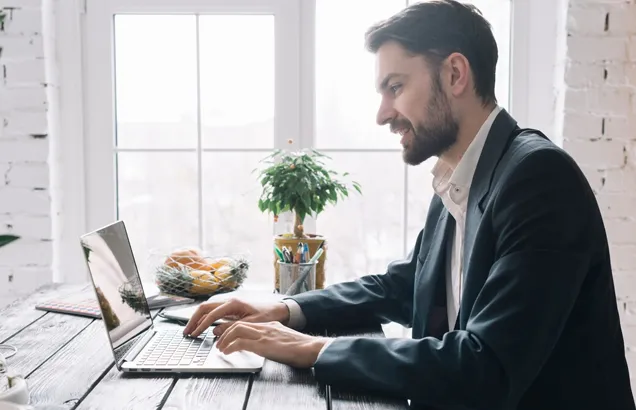
All You Need to Know About QuickBooks Desktop Premier 2024
Paying complete attention to all finance-related tasks and the company’s financial growth is difficult. The organizations must require an accounting suite to handle all the financial operations during that stage. QuickBooks is one such solution that can simplify all the finance-related tasks. However, if you are looking for an accounting solution for small and medium-sized businesses, QuickBooks Desktop Premier 2024 is the one you must go with.






